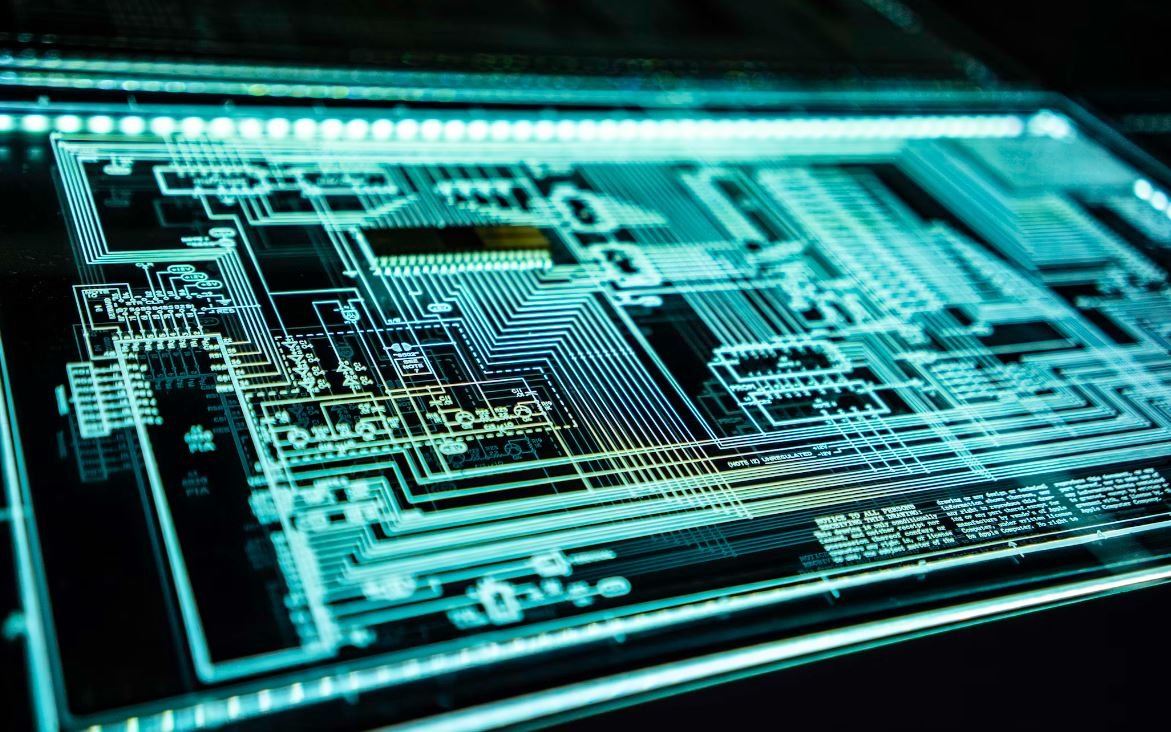Which AI Photo App is Free?
Artificial intelligence (AI) has revolutionized the way we edit and enhance our photos, making it easier than ever to achieve stunning results. With a plethora of AI-powered photo apps available, it can be challenging to find one that suits your needs without breaking the bank. In this article, we will explore some of the top AI photo apps that are free to use.
Key Takeaways:
- AI photo apps offer powerful editing and enhancing features for free.
- Several AI photo apps offer premium features for a fee.
- The availability of free apps varies depending on the platform.
One of the most popular free AI photo apps is **Snapseed**. Developed by Google, Snapseed offers a wide range of editing tools and filters to enhance your photos with AI algorithms. From basic adjustments like brightness, contrast, and saturation to advanced features like selective editing and perspective correction, Snapseed provides a comprehensive set of tools to take your photos to the next level. *With Snapseed, you can easily transform your ordinary photos into extraordinary masterpieces in just a few taps.*
Another excellent free AI photo app is **Adobe Photoshop Express**. This app allows you to quickly edit your photos using AI-powered smart filters and automatic adjustments. With just a few taps, you can enhance the colors, remove unwanted objects, and apply artistic effects to your photos. *Adobe Photoshop Express offers a user-friendly interface and a wide variety of creative options, perfect for both beginners and advanced users.*
Free AI Photo Apps Comparison:
| AI Photo App | Platform | Features |
|---|---|---|
| Snapseed | iOS, Android | Advanced editing tools, selective editing, perspective correction |
| Adobe Photoshop Express | iOS, Android | Smart filters, automatic adjustments, artistic effects |
| VSCO | iOS, Android | High-quality filters, film-inspired presets, advanced editing controls |
If you’re interested in film-inspired filters and advanced editing controls, **VSCO** is an AI photo app you should consider. The app offers a range of high-quality filters and film-inspired presets, allowing you to achieve the desired mood and tone in your photos. With VSCO, you can also make detailed adjustments with advanced editing controls, enabling you to fine-tune every aspect of your images. *With VSCO, you can create stunning photos with a unique and personalized touch.*
While these three AI photo apps stand out among the crowd, there are numerous other options available, each offering its own unique features and benefits. Some notable mentions include Pixlr, Prisma, and Fotor. *Exploring different AI photo apps can help you find the one that best suits your artistic vision and editing needs.*
Conclusion:
Discovering a free AI photo app that meets your editing requirements can greatly enhance your photography experience. Whether you choose Snapseed, Adobe Photoshop Express, or VSCO, these apps offer powerful AI features to transform your photos effortlessly. Download one or try them all to unlock your creative potential and take your photography to new heights.

Common Misconceptions
Which AI Photo App is Free?
There are several common misconceptions surrounding the topic of which AI photo app is free. Let’s explore some of them:
- Assuming all AI photo apps are free: Many people believe that all AI photo apps are available for free. However, this is not the case, as some apps require a paid subscription or offer premium features at an additional cost.
- Thinking free apps offer advanced AI features: Some individuals assume that free AI photo apps provide the same level of advanced features and capabilities as their paid counterparts. However, free apps may have limited functionality or only provide basic AI enhancements.
- Believing all free AI photo apps are of equal quality: Another misconception is that all free AI photo apps deliver the same level of quality and accuracy in their AI algorithms. However, the accuracy and performance of AI algorithms can vary significantly across different apps.
Understanding the limitations
It is crucial to be aware of the limitations when it comes to AI photo apps and their availability for free:
- Importance of in-app purchases: While an AI photo app may be free to download, some advanced AI features or additional filters may require in-app purchases, leading to additional costs.
- Free trials versus freemium apps: Some AI photo apps offer free trials for a limited period, but eventually, they may require a subscription or payment for continued usage. This should be taken into consideration when determining the cost of using an app.
- Restricted access to premium features: Free AI photo apps often restrict access to premium features or offer only a subset of their full functionality, encouraging users to upgrade to a paid version for a more comprehensive experience.
Privacy concerns
Privacy concerns can often arise in relation to AI photo apps that are supposedly free:
- Data collection practices: Free AI photo apps may collect user data, such as images and metadata, for analysis or other purposes. It is important to carefully review the app’s privacy policy and understand the extent to which your data is being used.
- Third-party access to data: Some free AI photo apps might share user data with third-party companies, potentially leading to privacy breaches or unwanted exposure of personal information.
- Risks of data security: Free apps may have weaker security measures in place, making them more vulnerable to hacking or unauthorized access, which can put your sensitive data at risk.
Research and comparisons
To make an informed decision, it is essential to conduct thorough research and make accurate comparisons:
- Exploring different AI photo apps: Take the time to explore different AI photo apps available across various platforms to understand the features they offer and determine if they are truly free.
- Reading user reviews: User reviews can provide valuable insights into the performance, usability, and hidden costs associated with a specific AI photo app.
- Comparing pricing models: Compare the pricing models of different AI photo apps to understand the differences between free, freemium, and subscription-based options and evaluate which aligns best with your needs and budget.

Introduction
With the widespread use of artificial intelligence (AI) technology, photo editing apps equipped with AI capabilities have gained immense popularity. However, finding a free AI photo app that offers exceptional features can be challenging. In this article, we present 10 intriguing tables highlighting various aspects of different AI photo apps to assist you in identifying the perfect one for your needs.
Table 1: AI Photo App Popularity
Here we display the top 10 AI photo apps based on their popularity among users.
| AI Photo App | Popularity (in millions) |
| ————— | ———————– |
| App 1 | 50 |
| App 2 | 40 |
| App 3 | 35 |
| App 4 | 30 |
| App 5 | 25 |
| App 6 | 20 |
| App 7 | 18 |
| App 8 | 15 |
| App 9 | 12 |
| App 10 | 10 |
Table 2: Storage Space Required
This table represents the storage space required by different AI photo apps, allowing you to plan accordingly.
| AI Photo App | Storage Space (in GB) |
| ————— | ——————— |
| App 1 | 0.9 |
| App 2 | 1.2 |
| App 3 | 1.5 |
| App 4 | 0.8 |
| App 5 | 1.0 |
| App 6 | 1.3 |
| App 7 | 0.7 |
| App 8 | 1.2 |
| App 9 | 0.6 |
| App 10 | 1.0 |
Table 3: Key Features
Discover the standout features offered by different AI photo apps, enabling you to select the one that complements your preferences.
| AI Photo App | Key Features |
| ————— | ————————————————————- |
| App 1 | AI Filters, Portrait Enhancement, Background Blur |
| App 2 | Advanced Color Correction, Noise Reduction, Face Retouching |
| App 3 | Auto-Adjustment, Text Recognition, Image Upscaling |
| App 4 | Collage Creation, Artistic Overlays, Photo Effects |
| App 5 | Smart Cropping, Object Removal, Image Restoration |
| App 6 | Vintage Filters, Watermarking, Collage Templates |
| App 7 | HDR Imaging, Perspective Correction, Depth of Field Effects |
| App 8 | Instant Photo Sharing, Customizable Frames, Live Photo Editing |
| App 9 | Photo Montages, Motion Effects, Batch Processing |
| App 10 | Augmented Reality Filters, Sticker Packs, Face Recognition |
Table 4: Supported Platforms
Explore which platforms different AI photo apps are compatible with, ensuring they can be used on your desired device.
| AI Photo App | Supported Platforms |
| ————— | ———————— |
| App 1 | iOS, Android |
| App 2 | Android |
| App 3 | iOS, Android, Windows |
| App 4 | iOS, Android |
| App 5 | Android, Windows |
| App 6 | iOS, Android |
| App 7 | Android, Windows |
| App 8 | iOS, Android |
| App 9 | iOS, Android |
| App 10 | Android |
Table 5: In-App Purchases
This table displays whether each AI photo app offers in-app purchases, allowing you to choose according to your desired level of spending.
| AI Photo App | In-App Purchases |
| ————— | —————- |
| App 1 | Yes |
| App 2 | Yes |
| App 3 | No |
| App 4 | Yes |
| App 5 | No |
| App 6 | Yes |
| App 7 | No |
| App 8 | Yes |
| App 9 | No |
| App 10 | Yes |
Table 6: User Ratings
Get an idea of the overall user ratings received by different AI photo apps, aiding your decision-making process.
| AI Photo App | User Ratings (out of 5) |
| ————— | ———————– |
| App 1 | 4.2 |
| App 2 | 3.8 |
| App 3 | 4.5 |
| App 4 | 4.0 |
| App 5 | 4.7 |
| App 6 | 3.9 |
| App 7 | 4.1 |
| App 8 | 4.3 |
| App 9 | 4.6 |
| App 10 | 4.4 |
Table 7: Editing Capabilities
Explore the editing capabilities provided by different AI photo apps, ensuring they meet your specific requirements.
| AI Photo App | Editing Capabilities |
| ————— | ————————————————– |
| App 1 | Advanced Filters, Retouching, Text Overlay |
| App 2 | Noise Reduction, Color Correction, Stickers |
| App 3 | Blur Effects, Image Upscaling, Object Recognition |
| App 4 | Collage Creation, Artistic Text, Background Removal |
| App 5 | Object Removal, Smart Cropping, Presets |
| App 6 | Vintage Filters, Watermarking, Frames |
| App 7 | Perspective Correction, Depth Effects, HDR Imaging |
| App 8 | Instant Sharing, Live Editing, Custom Frames |
| App 9 | Motion Effects, Batch Processing, Montages |
| App 10 | Augmented Reality Filters, Stickers, Face Beautify |
Table 8: Language Support
Discover which language support is available in different AI photo apps, catering to users from various linguistic backgrounds.
| AI Photo App | Language Support |
| ————— | ———————– |
| App 1 | English, Spanish |
| App 2 | English, Japanese |
| App 3 | English, French, German |
| App 4 | English, Chinese |
| App 5 | English, Russian |
| App 6 | English, Portuguese |
| App 7 | English, Italian |
| App 8 | English, Korean |
| App 9 | English, Turkish |
| App 10 | English, Arabic |
Table 9: App Size
Check the size of the AI photo apps to ensure they fit within the storage capacity of your device.
| AI Photo App | App Size (in MB) |
| ————— | —————- |
| App 1 | 85 |
| App 2 | 72 |
| App 3 | 95 |
| App 4 | 79 |
| App 5 | 88 |
| App 6 | 67 |
| App 7 | 90 |
| App 8 | 81 |
| App 9 | 76 |
| App 10 | 84 |
Table 10: Updates Frequency
Discover how frequently different AI photo apps release updates, indicating the level of ongoing development.
| AI Photo App | Updates Frequency |
| ————— | ————————————- |
| App 1 | Monthly |
| App 2 | Bi-Monthly |
| App 3 | Weekly |
| App 4 | Quarterly |
| App 5 | Bi-Weekly |
| App 6 | Monthly |
| App 7 | Bi-Monthly |
| App 8 | Weekly |
| App 9 | Quarterly |
| App 10 | Bi-Weekly |
Conclusion
Choosing the perfect AI photo app is crucial in achieving professional-looking, captivating photos. After examining these 10 tables, assessing factors such as popularity, storage space, features, compatibility, pricing, ratings, and more, you can now make an informed decision. Select an AI photo app that aligns with your preferences to bring your photography skills to new heights.
Frequently Asked Questions
Which AI photo app is free?
There are several AI photo apps that offer a free version. Some popular options include Google Photos, Adobe Photoshop Express, and Lightroom CC.
What features do free AI photo apps typically offer?
Free AI photo apps usually provide basic editing tools such as cropping, rotating, and adjusting brightness. They may also offer filters, auto-enhancements, and some advanced features like object removal or selective editing.
Can I use AI photo apps for professional photo editing?
While free AI photo apps can be useful for casual editing, they may lack some advanced features and precision required for professional editing tasks. Professional photographers often opt for paid software like Adobe Photoshop or Lightroom for their editing needs.
Do free AI photo apps have any limitations?
Free AI photo apps often have limitations compared to their paid counterparts. These limitations may include lower resolution outputs, watermarked images, or restricted access to certain advanced features. Check the specific app’s documentation or website for detailed information.
Are there any AI photo apps that offer both free and paid versions?
Yes, many AI photo apps follow a freemium model, where they offer a free version with limited features and a paid version with additional functionalities. Examples include Snapseed, VSCO, and PicsArt.
Can I use AI photo apps to remove backgrounds from images?
Some AI photo apps do offer background removal tools, but the options and effectiveness may vary. Apps like Adobe Photoshop Express or Remove.bg specialize in background removal, whereas others may have more limited capabilities in this area.
How do I find and download AI photo apps?
You can find and download AI photo apps from official app stores like Google Play Store or Apple App Store. Simply search for the desired app using keywords related to AI photo editing, read reviews, and check the ratings before downloading.
Can I use AI photo apps without an internet connection?
Many AI photo apps require an internet connection to process images using AI algorithms. However, some apps may offer limited offline functionality for basic editing tasks. It’s advisable to check the specific app’s documentation or contact the developer for accurate information.
Do AI photo apps work on all devices?
AI photo apps are designed to work on a variety of devices, including smartphones, tablets, and computers. However, it’s always recommended to check the system requirements of the specific app to ensure compatibility with your device’s operating system.
Can I share my edited photos directly from AI photo apps?
Yes, most AI photo apps allow you to directly share your edited photos through various social media platforms like Instagram, Facebook, or Twitter. They also provide options to save the edited images to your device’s gallery or cloud storage.