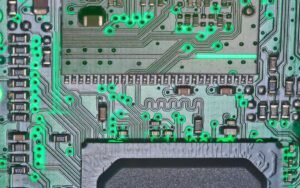Generative Art: A Practical Guide Using Processing by Matt Pearson
Generative art refers to any art form that is created using algorithms or systems. It often involves the use of code and computer software to generate visual or auditory compositions. One of the most popular tools for creating generative art is Processing, a programming language and development environment specifically designed for visual arts and visual design.
Key Takeaways
- Generative art is created using algorithms and systems.
- Processing is a popular tool for creating generative art.
- Generative art is known for its unique and unpredictable qualities.
- Exploring the parameters of generative art can lead to interesting and unexpected results.
- Processing offers a wide range of libraries and features for creating generative art.
Getting Started with Processing
To get started with Processing, you first need to download and install the Processing development environment from the official website. Once installed, you can start creating your first generative art piece by writing code in the Processing editor. Use the following steps as a guide:
- Create a new sketch in Processing by clicking on “File” and then “New” in the menu bar.
- Write your code in the text editor, using the Processing syntax.
- Click on the play button or press “Ctrl + R” to run your code and see the output.
Processing provides a simple and intuitive coding environment that makes it easy to experiment with generative art. It’s a great platform for both beginners and experienced artists who want to explore the possibilities of code-based art.
Exploring Parameters and Iterations
One of the fascinating aspects of generative art is the ability to explore and manipulate different parameters and iterations to generate unique and unexpected results. By adjusting variables or introducing randomness into your code, you can create countless variations of your artwork. This experimentation is an essential part of the creative process in generative art.
Generative Art in Practice
Generative art finds applications in various fields, including visual design, music composition, data visualization, and even fashion design. Its unique ability to create complex and intricate patterns, textures, and forms makes it a valuable tool for artists and designers looking to break away from traditional approaches and explore new possibilities.
| Field | Application |
|---|---|
| Visual Design | Generative art can be used to create dynamic and interactive designs, transforming static visuals into engaging experiences for users. |
| Music Composition | Generative algorithms can be employed to generate unique and ever-changing musical compositions, offering endless variations. |
| Data Visualization | Generative techniques can be utilized to convey complex data in a visually appealing and understandable manner. |
| Fashion Design | Generative processes can be integrated into fashion design to create innovative and customizable textiles and patterns. |
Generative Art Tools and Resources
Alongside Processing, there are several other tools and resources available for creating generative art. These include:
- OpenFrameworks: An open-source toolkit for creative coding that can be used to create generative art and interactive installations.
- Max/MSP: A visual programming language often used for generative audiovisual compositions and interactive installations.
- Pure Data: Another visual programming language commonly used for generative audio and music composition.
Conclusion
Generative art offers a unique and exciting approach to artistic expression, combining code, algorithms, and creativity to produce visually stunning and unpredictable results. With tools like Processing and a willingness to explore different parameters and iterations, artists and designers can unlock limitless possibilities for generative art creation.
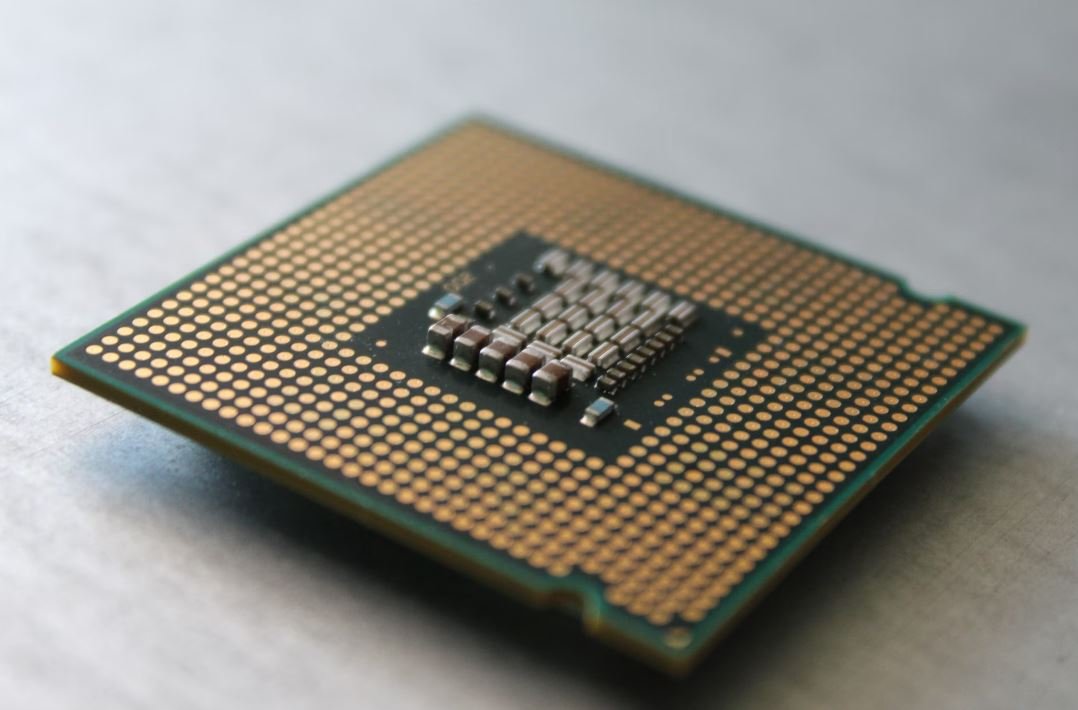
Common Misconceptions
Misconception 1: Generative Art is Only for Experienced Programmers
One common misconception about generative art is that it is only accessible to experienced programmers. While it is true that some knowledge of programming can be helpful, it is not a prerequisite to creating generative art. Processing, as described in Matt Pearson‘s book, offers a user-friendly platform that makes it easy for artists of all levels to start exploring generative art.
- Processing provides a simplified coding environment for beginners.
- Generative art can be created through visual programming tools such as NodeBox or TouchDesigner.
- There are various online tutorials and resources available to help beginners learn generative art.
Misconception 2: Generative Art is Random and Chaotic
Another common misconception is that generative art is random and chaotic, with no control over the output. However, generative art is not simply random, but rather a result of the programmed rules and algorithms. It allows artists to define the boundaries and constraints within which the art is generated, giving them a sense of control over the final outcome.
- Artists can define specific rules and constraints within their generative art programs.
- Generative art can be influenced by external factors or data inputs, adding another layer of control.
- Through iterations and adjustments, artists can refine and fine-tune their generative art to achieve desired results.
Misconception 3: Generative Art is Soulless and Lacks Creativity
A misconception often associated with generative art is that it is soulless and lacks creativity, as it is created by algorithms and machines. However, generative art should be seen as a collaboration between the artist and the machine. Artists use their creativity to design the rules and parameters, while the machine brings them to life and adds its own element of randomization.
- Artists infuse their unique aesthetic and style into the rules and parameters of generative art.
- Generative art can inspire new and unexpected creative ideas for artists.
- Artists can experiment and explore different variations and possibilities within the generative art process.
Misconception 4: Generative Art is Time-Consuming and Difficult to Learn
Some people believe that generative art is time-consuming and difficult to learn due to its association with programming. While mastering generative art may require some time and effort, the learning process itself can be enjoyable and rewarding. With the right resources, such as Matt Pearson’s book, artists can quickly grasp the fundamentals of generative art and start creating their own unique pieces.
- Beginners can start with simple generative art projects and gradually increase complexity as they gain experience.
- Processing provides a supportive community where artists can seek help and share their work.
- Learning generative art can be an exciting and fulfilling journey of exploration and experimentation.
Misconception 5: Generative Art is Limited to Digital Mediums
Lastly, a common misconception is that generative art is limited to digital mediums and cannot be realized in physical, tangible forms. While digital platforms offer a convenient and versatile space for creating and showcasing generative art, it can also be translated into physical outputs such as prints, sculptures, or installations. Generative art can blend the digital and physical worlds to create immersive and interactive experiences.
- Generative art can be outputted as physical prints using various printing techniques.
- Artists can use generative art to inform their process of creating physical sculptures or installations.
- Generative art can be combined with physical sensors and actuators to create interactive and kinetic artworks.

Introduction:
Generative art is a fascinating field that combines creativity with programming to produce unique and ever-changing artworks. Matt Pearson‘s book, “Generative Art: A Practical Guide Using Processing,” is an essential resource for anyone interested in exploring this exciting realm. Throughout the book, Pearson provides practical examples and techniques using the Processing programming language. In this article, we present ten tables that showcase various aspects of generative art discussed in Pearson’s book, offering a glimpse into the incredible world of generative art.
Table: Evolution of Generative Art Techniques
This table demonstrates the evolution of generative art techniques over time, highlighting key milestones that have shaped the field.
| Year | Technique | Artist |
|---|---|---|
| 1956 | Algorithmic Composition | Lejaren Hiller, Leonard Isaacson |
| 1965 | Computer Graphics | Ben Laposky |
| 1970 | Fracal Art | Benoit Mandelbrot |
| 1980 | Cellular Automata | John Horton Conway |
| 1990 | Evolutionary Art | Karl Sims |
| 2000 | Procedural Art | Casey Reas, Ben Fry |
Table: Differences Between Static and Generative Art
This table outlines the key distinctions between static art, created by traditional methods, and generative art, which is generated algorithmically.
| Aspect | Static Art | Generative Art |
|---|---|---|
| Representation | Fixed and unchanging | Dynamic and ever-changing |
| Creation Method | Artistic skill and handcrafting | Algorithmic programming |
| Reproducibility | Limited reproductions | Infinitely reproducible |
| Interactivity | Usually passive | Can respond and adapt to input |
Table: Key Components of the Processing Language
This table presents the fundamental components of the Processing programming language, which enables artists to create generative art. These components form the building blocks of code-based artworks.
| Component | Description |
|---|---|
| Setup() | An initialization function that runs once at the beginning of the sketch |
| Draw() | A loop function that executes continuously to update the artwork over time |
| Variables | Containers used to store data or values for later use |
| Functions | Collections of code that perform specific tasks |
| Conditional Statements | Control structures that dictate the execution of code based on conditions |
| Loops | Structures that repeat certain code blocks multiple times |
Table: Principles of Generative Art Design
This table presents the core principles of generative art design, guiding artists in creating aesthetically pleasing and engaging artworks.
| Principle | Description |
|---|---|
| Emergence | The creation of complexity from simple rules or elements |
| Variation | Introducing diversity and variation to avoid repetition |
| Feedback | Using output information to influence future iterations |
| Randomness | Incorporating chance and unpredictability into the artwork |
| Symmetry | Creating balanced and harmonious compositions |
| Interaction | Allowing viewers to interact and influence the artwork |
Table: Generative Art Algorithms
This table highlights some common algorithms used in generative art, providing a glimpse into the computational techniques employed by artists.
| Algorithm | Description |
|---|---|
| Fractal | Repeat self-similar patterns at different scales |
| Particle System | Simulate behavior of particles based on rules |
| Cellular Automata | Model complex systems through simple local rules |
| Genetic Algorithm | Evolving solutions by mimicking biological evolution |
| Perlin Noise | Generate natural-looking random textures |
Table: Applications of Generative Art
This table showcases diverse applications of generative art in various fields, proving its versatility and impact across domains.
| Field | Application |
|---|---|
| Architecture | Creating unique building designs based on generative principles |
| Fashion | Designing custom patterns and textiles through generative algorithms |
| Data Visualization | Representing complex data sets in visually appealing ways |
| Music | Generating algorithmic compositions and melodies |
| Virtual Reality | Building immersive, procedurally generated virtual environments |
Table: Artists in the Generative Art Movement
This table presents influential artists associated with the generative art movement, showcasing their contributions and unique artistic styles.
| Artist | Artistic Style |
|---|---|
| Vera Molnar | Geometric abstractions and algorithmic compositions |
| Casey Reas | Procedural systems and interactive installations |
| Pamela Lee Brenner | Multimedia art integrating generative visuals and sound |
| Camille Utterback | Interactive installations merging physical and digital spaces |
| Marius Watz | Complex generative graphics and visual explorations |
Table: Tools for Creating Generative Art
This table showcases popular tools and software used by artists to create generative art, providing artists with a starting point for their explorations.
| Tool | Description |
|---|---|
| Processing | An open-source programming language and environment |
| P5.js | A JavaScript library for creative coding and generative art |
| Cinder | A C++ library for creative coding and graphics |
| Max/MSP | An audiovisual programming environment for live art and music |
| Unity | A game engine that can be utilized for generative art |
Conclusion
Generative art, as presented in Matt Pearson‘s book, “Generative Art: A Practical Guide Using Processing,” offers a captivating intersection of creativity, programming, and technology. The tables showcased in this article touched upon various aspects of generative art, highlighting its evolution, principles, algorithms, applications, influential artists, and tools. By embracing generative art, artists can create stunning and ever-changing artworks that push the boundaries of traditional artistic processes. This article merely scratches the surface of the vast possibilities and ideas waiting to be explored and discovered in the realm of generative art.
Frequently Asked Questions
Generative Art: A Practical Guide Using Processing
What is generative art?
What is Processing?
Who is the author of “Generative Art: A Practical Guide Using Processing”?
Are programming skills required to create generative art with Processing?
Can I create generative art using languages other than Processing?
Is the book suitable for beginners in programming and generative art?
What can I expect to learn from the book?
Can I use the techniques and examples in the book for my own projects?
Where can I purchase the book?
Are there any additional resources or communities for generative art enthusiasts?