What Is Photo Merge?
With the advancement of digital photography, photo merge has become an essential tool for photographers and designers alike. This technique involves combining multiple images to create a single, seamless composition. Whether you want to enhance the dynamic range, remove unwanted objects, or create stunning panoramas, photo merge allows you to achieve professional results with ease.
Key Takeaways:
- Photo merge is a technique used to combine multiple images into a single composition.
- It offers various benefits such as enhancing dynamic range, removing unwanted objects, and creating panoramas.
- Photo merge is an essential tool for photographers and designers seeking professional results.
Understanding the Process
Photo merge involves several steps, including:
- Capturing multiple images: Take a series of photos using either a tripod or by hand, ensuring each image covers a different area or has different exposure settings.
- Importing the images: Transfer the images to your computer and open them in photo editing software that supports photo merge functionality.
- Aligning the images: The software will automatically align the images to compensate for any camera movement or slight discrepancies between photos. This ensures that the final composition looks seamless.
- Merging the images: Once the images are aligned, the software will blend them together using various techniques such as exposure blending, focus stacking, or perspective correction.
- Refining the composition: After the initial merge, you can further edit the composition by adjusting exposure, applying filters, or removing unwanted elements.
- Exporting the final image: Once satisfied with the result, save the merged image in the desired format and resolution.
Benefits of Photo Merge
Photo merge offers several benefits to photographers and designers:
- Enhanced dynamic range: By capturing multiple images with different exposure settings, photo merge allows you to combine the best parts of each photo to create a final image with greater detail in both shadows and highlights.
- Removal of unwanted objects: Using photo merge techniques like content-aware fill or cloning, you can easily remove distracting elements from your images, giving you a cleaner and more visually appealing composition.
- Creation of stunning panoramas: With photo merge, you can effortlessly stitch together multiple photos taken from the same location or different angles to create breathtaking panoramic images that capture the entire scene.
- Time-saving: Instead of manually editing each photo separately, photo merge allows you to automate the process, saving you time and effort.
Popular Software for Photo Merge
Several photo editing software options offer comprehensive photo merge features. Here are three popular ones:
| Software | Features |
|---|---|
| Adobe Photoshop | Offers advanced photo merge capabilities, including exposure blending, panorama stitching, and perspective correction. |
| Lightroom Classic | Allows seamless photo merging for enhancing dynamic range, creating panoramas, and harmonizing exposure across multiple images. |
| PTGui | A dedicated panorama stitching software that provides powerful tools for creating high-quality panoramic images. |
Conclusion
Photo merge is a valuable technique that allows photographers and designers to create stunning compositions by combining multiple images. Whether you want to enhance dynamic range, remove unwanted objects, or create breathtaking panoramas, photo merge offers a range of benefits. With the help of photo editing software, such as Adobe Photoshop, Lightroom Classic, or PTGui, you can achieve professional results and save time in the process. Try experimenting with photo merge techniques and unlock the potential of your images.
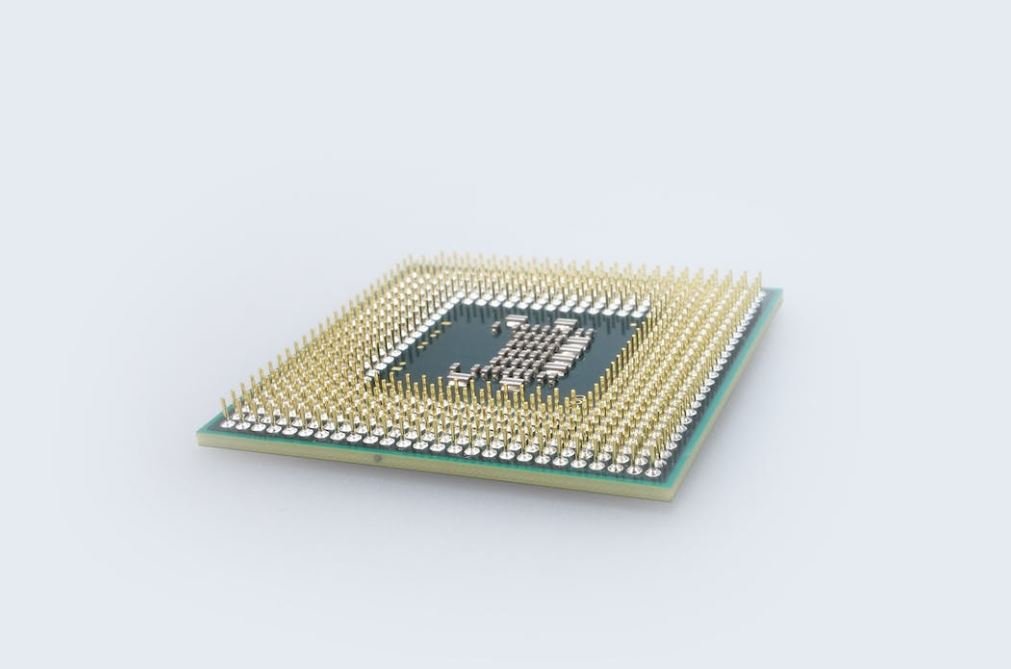
Common Misconceptions
Paragraph 1
One common misconception people have about photo merge is that it can only be used by professional photographers. This is not true as photo merge tools are widely available and can be used by anyone with basic computer skills.
- Photo merge tools are user-friendly and accessible for both beginners and professionals.
- These tools often come with preset options that quickly and easily merge multiple photos.
- Basic knowledge of photography is helpful but not necessary to use photo merge tools effectively.
Paragraph 2
Another misconception is that photo merge can only be used to create panoramas. While panoramas are a common use for photo merge, these tools can be used for various purposes such as creating composite images or merging exposure brackets.
- Photo merge can be used to create unique and artistic composite images by merging multiple photos together.
- Exposure bracketing can be used to merge photos with different exposures, resulting in a final photo with better dynamic range.
- Photo merge tools have advanced features that allow for precise alignment and blending of images, expanding their capabilities beyond panoramas.
Paragraph 3
Some people believe that photo merge always produces unrealistic or distorted images. While poor photo merge techniques may result in errors or artifacts, when used correctly, photo merge can produce seamless and natural-looking results.
- Using appropriate stitching and blending techniques can minimize distortions and errors in the final merged image.
- Photos taken with proper alignment and overlap can greatly enhance the quality of the merged image.
- Post-processing techniques can be applied to the merged image to further enhance its realism and aesthetics.
Paragraph 4
It is also a misconception that photo merge tools are only available in expensive, professional software. In reality, there are many free or affordable photo merge tools available that can produce high-quality results.
- There are free online photo merge tools that can be accessed through web browsers without the need to install any software.
- Affordable photo editing software often includes photo merge capabilities as a standard feature.
- Some smartphone apps also offer photo merge functionality, allowing users to create merged images directly from their mobile devices.
Paragraph 5
Finally, some people mistakenly think that photo merge is a time-consuming and complex process. While it can be if you want to achieve precise and intricate merged images, photo merge can also be quick and straightforward if you are using simpler techniques.
- Basic photo merge techniques, such as merging a series of landscape shots into a panorama, can be done relatively quickly.
- Advanced photo merge processes require more time, skill, and attention to detail, as they involve more complex adjustments and blending.
- By using presets or automatic features in photo merge tools, the process can be simplified, saving time and effort.

Introduction
Photo merge is a technique commonly used in photography to combine multiple pictures into a single composition. This process allows photographers to create stunning images that capture a wider perspective, showcase different elements, or blend different exposures. In this article, we will explore several fascinating aspects of photo merge and showcase them through a series of creatively designed tables.
Table 1: Famous Photo Merge Creations
Explore some remarkable examples of photo merge projects that have captivated the world:
| Creation | Description |
|---|---|
| The Great Wave | Merges multiple images to create a dynamic representation of a colossal wave. |
| Cityscape Symphony | Combines various cityscapes to portray a city that blends architectural styles from around the world. |
| Space Odyssey | Merges astronomical photographs to depict a breathtaking view of the universe. |
Table 2: Different Types of Photo Merge
Discover the various techniques used in photo merge that result in distinct visual effects:
| Technique | Description |
|---|---|
| Panorama | Stitching together multiple images to create an expansive, wide-angle view. |
| HDR | Merging multiple exposures to capture a greater dynamic range of light and detail. |
| Fisheye | Blending images captured with a fisheye lens to achieve a unique distorted perspective. |
Table 3: Benefits of Photo Merge
Uncover the advantages that photo merge brings to photographers:
| Benefit | Description |
|---|---|
| Increased Depth | Allows for the creation of images that convey a heightened sense of depth and dimension. |
| Enhanced Details | Brings out finer details in a scene by merging images with varying levels of focus. |
| Creative Freedom | Enables photographers to express their artistic vision by combining different elements into one composition. |
Table 4: Famous Photographers Utilizing Photo Merge
Learn about renowned photographers who have embraced the art of photo merge:
| Photographer | Description |
|---|---|
| Annie Leibovitz | Merges multiple portraits to create imaginative and visually arresting compositions. |
| Peter Lik | Utilizes panorama merge to capture awe-inspiring landscapes in exquisite detail. |
| Erik Johansson | Showcases photo merge as a tool to create surreal and mind-bending visual illusions. |
Table 5: History of Photo Merge
Delve into the origins and evolution of photo merge throughout history:
| Era | Description |
|---|---|
| 19th Century | Early experiments in combining multiple images through darkroom manipulations. |
| 20th Century | Advancements in film and printing techniques provided new possibilities for photo merge. |
| 21st Century | Emergence of digital photography led to unprecedented opportunities and ease of photo merge. |
Table 6: Tools for Photo Merge
Discover the essential tools and software used in photo merge processes:
| Tool | Description |
|---|---|
| Adobe Photoshop | A highly versatile software allowing for advanced photo merge techniques and editing. |
| Lightroom | Enables seamless merging of multiple images and precise adjustments to the final composition. |
| PTGui | A powerful panorama stitching tool allowing for precise control over the final output. |
Table 7: Challenges of Photo Merge
Explore some of the obstacles photographers may encounter during the photo merge process:
| Challenge | Description |
|---|---|
| Alignment Issues | Mismatched perspective or misaligned elements can pose challenges during the merging process. |
| Exposure Differences | Varying exposures in merged images may require careful adjustments to achieve a balanced result. |
| Distortion | Fisheye lenses or wide-angle perspectives can introduce distortion that needs correction. |
Table 8: Applications of Photo Merge
Explore the diverse range of fields where photo merge finds practical applications:
| Field | Description |
|---|---|
| Architecture | Allows for the creation of comprehensive visual representations of architectural projects. |
| Landscape Photography | Enables the capture of expansive vistas that are impossible to fit within a single frame. |
| Product Photography | Used to present products from multiple angles or showcase different product variations. |
Table 9: Steps to Perform Photo Merge
Gain insight into the sequential steps involved in performing a successful photo merge:
| Step | Description |
|---|---|
| Preparation | Ensure proper setup and take necessary precautions, such as using a tripod for stability. |
| Capturing Images | Take a series of photographs to be merged, ensuring overlapping areas for alignment purposes. |
| Merging Process | Use appropriate software to stitch and blend the images together, following the desired technique. |
| Post-Processing | Perform necessary adjustments, such as color correction, sharpening, or removing unwanted elements. |
Table 10: Photo Merge vs. Traditional Photography
Compare the advantages and differences between photo merge and traditional photography techniques:
| Aspect | Photo Merge | Traditional Photography |
|---|---|---|
| Perspective | Allows for capturing wider perspectives and exploring unique angles. | Focuses on capturing single moments or subjects within a frame. |
| Flexibility | Provides greater flexibility in post-processing and allows for creative manipulation. | Emphasizes capturing a scene as naturally as possible without extensive editing. |
| Detail | Enables the capture of intricate details and greater control over the final composition. | Relies on the photographer’s ability to capture important details within a single frame. |
Conclusion
Photo merge is a powerful technique that empowers photographers to expand their creative boundaries, capture awe-inspiring scenes, and express their unique vision. Whether it’s creating astonishing panoramas, combining multiple exposures, or blending different elements, photo merge offers endless possibilities for stunning visual compositions. By harnessing the potential of photo merge and utilizing the appropriate tools and techniques, photographers can take their craft to new heights, producing captivating images that leave a lasting impact on viewers.
Frequently Asked Questions
Q: What is Photo Merge?
Photo Merge is a technique used to combine multiple images into a single photograph, creating a composite image that enhances certain elements or achieves a specific artistic effect.
Q: How does the Photo Merge process work?
The Photo Merge process involves using specialized software to align and blend multiple images together. It analyzes the content of each image and intelligently merges them, retaining the most visually striking features from each photograph and eliminating any undesirable elements.
Q: What are the common uses of Photo Merge?
Photo Merge is often used in various fields such as photography, graphic design, and advertising. Some common applications include creating HDR (High Dynamic Range) images, panorama shots, eliminating unwanted objects or people from a photo, and enhancing the overall visual appeal of a photograph.
Q: Can Photo Merge be done manually without software?
While it is possible to manually merge photos using image editing tools, it can be a time-consuming and challenging process. Specialized software provides automated algorithms, making the Photo Merge process much faster and more accurate.
Q: What software can I use to perform Photo Merge?
There are many software applications available that support Photo Merge functionality. Some popular examples include Adobe Photoshop’s Photomerge feature, Lightroom’s Merge to Panorama option, and other dedicated panorama stitching software like PTGui and Autopano Giga.
Q: Are there any limitations to Photo Merge?
Photo Merge may encounter difficulties in merging images with significant variations in lighting conditions or drastic changes in perspective. Additionally, if the images are not properly aligned, the merging process might produce undesirable artifacts. Careful selection of images and proper shooting techniques can help overcome these limitations.
Q: Will the merged image lose quality or resolution?
The quality and resolution of the merged image will largely depend on the original images used and the software’s capabilities. In general, modern image editing software is designed to maintain the quality of the merged image and ensure minimal loss in resolution.
Q: Is Photo Merge a form of photo manipulation?
Photo Merge can be seen as a form of photo manipulation, as it involves altering the original composition by combining multiple images. However, the intent is usually to enhance the visual appeal or create a more accurate representation of a scene, rather than deceiving the viewer.
Q: Are there any copyright considerations when using Photo Merge?
When merging photos, it’s crucial to ensure that you have the necessary rights or permissions to use the images. If the photos used for merging are copyrighted, you may need to obtain consent from the copyright holder or ensure that your usage falls within fair use or other applicable legal provisions.
Q: Are there any alternatives to Photo Merge?
While Photo Merge is a widely used technique, there are alternative methods to achieve similar results. These may include manually blending images using layer masking techniques, focus stacking for increased depth of field, or using specialized equipment like tilt-shift lenses for perspective control.




